NOTE: This post is written with full comprehension of it's ultimate triviality and in no way seeks to belittle those battling real personal problems. If you feel you have a problem that needs to be remedied please seek help.

I’ve heard the first step to fixing a personal problem is admitting you have one. That’s a bit difficult when you are blissfully unaware a particular problem even exists. Fortunately, Linux was kind enough to fill me in. You see, I am hopelessly dependent on the mouse wheel. I’m unaware when this first occurred but I suspect, like most things, I gradually succumbed to it’s wiles.
According to Wikipedia, the mouse wheel was a joint Japan/Switzerland invention in 1985. It became popular starting in 1996 via the Microsoft Intellimouse coupled with support in Microsoft Office 97. It became ubiquitous with the widespread popularity of the web. It is hard to imagine scrolling through web pages without it. The tedium of constantly finding the scrollbar to read several more lines of text is nearly unthinkable. I’m so pathetic that even the amount of lines scrolled by the wheel can affect me.
I created a virtual machine with the latest version of Elementary OS, a very polished flavor of Linux that users of MacOS would find very familiar. I immediately noticed the mouse wheel “problem” but found no setting to increase the amount of lines to scroll. I told myself I’d get used to it and soldiered on. That lasted about a day. I soon found myself feverishly searching the internet for a solution.
Relief was found via a tiny console application called imwheel. I want to give a shout-out to Andrew at WebUpd8, a Ubuntu/Linux blog. His article will give you detailed instructions on what to do and I believe they will work on most Linux distributions.
My world made right, I am happily exploring what Linux has to offer after a long absence. Now then, about those keyboard media buttons…
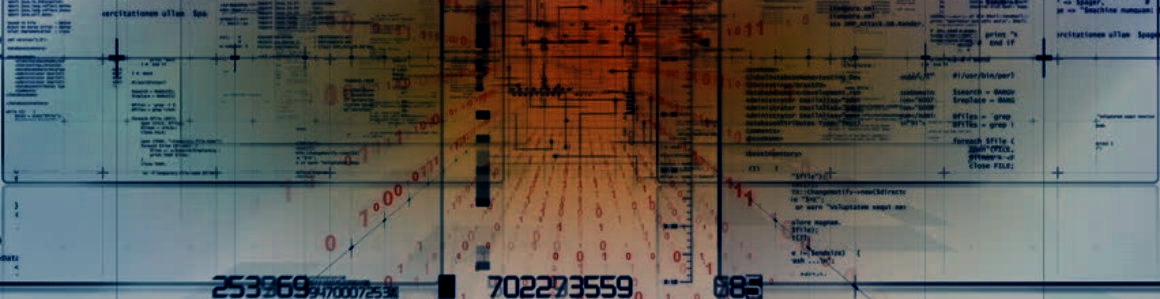
Mine too!
Haha, yes I am very familiar with that frustration, fortunately many linux users can benefit form their distros built in support for mouse-wheel and not have to hunt so far for a usable solution!
By the way, thats a very nice graphic at the top of this post “Source-Code-Snow-Red.jpg” where can i get i hi-res version to put on my desktop? 🙂
😀 Linux solutions are always solved by some command somewhere. Problem is every you could want to do is possible… and so the slow descend to insanity starts.
If you like your scroll wheel, you’ll love emulate scroll. Right click hold and drag (uo,down,left,right) will scroll in that direction. What I use is below
xinput set-button-map “Kensington Kensington Slimblade Trackball” 1 2 3 4 5 6 7 8 9 10 11 12
xinput set-prop “Kensington Kensington Slimblade Trackball” “Evdev Wheel Emulation” 1
xinput set-prop “Kensington Kensington Slimblade Trackball” “Evdev Wheel Emulation Axes” 7 6 4 5
xinput set-prop “Kensington Kensington Slimblade Trackball” “Evdev Wheel Emulation Timeout” 200
xinput set-prop “Kensington Kensington Slimblade Trackball” “Evdev Wheel Emulation Button” 3
for those interested
https://superuser.com/questions/288295/how-do-i-emulate-a-scroll-wheel-in-ubuntu-10-04#292774
I just switched to a dual-boot with Linux as well and this was the first thing I noticed as well! It also seems to be a issue that has been around for years. Seems that it’s either hard to fix in Linux or those that program Linux don’t see a reason to implement a solution for this to the end-user.
Anyway, I also used imwheel and for the most part it works. To bad it messes up tab scrolling in Vivaldi. If I want to tab scroll in Vivaldi it now scrolls 3 tabs…
One issue fixed, another pops-up.
Maybe give this a look:
It’s imwheel and a script to configure the speed of the mouse scroll.
> https://mintguide.org/other/643-setup-the-mouse-scroll-wheel-speed.html
Add to startup with e.g. “sudo imwheel –kill —buttons “4 5″”
> https://askubuntu.com/questions/421645/imwheel-destroys-back-forth-navigation-buttons-from-my-mouse
Kind of solves it for most scenarios.
One where it not entirely works: Vivaldi -> mouse pointer hovering over tab bar -> scrollng the wheel there will cycle through with step count set in imwheel.
Works fine with right-mouse-button pressed + scroll wheel to use visual tab switcher in 1 step count.
Hope it helps.